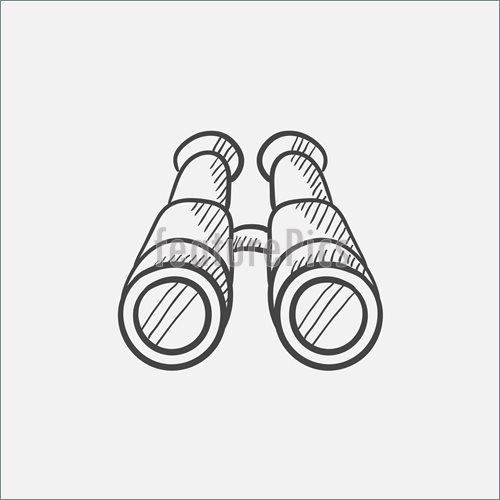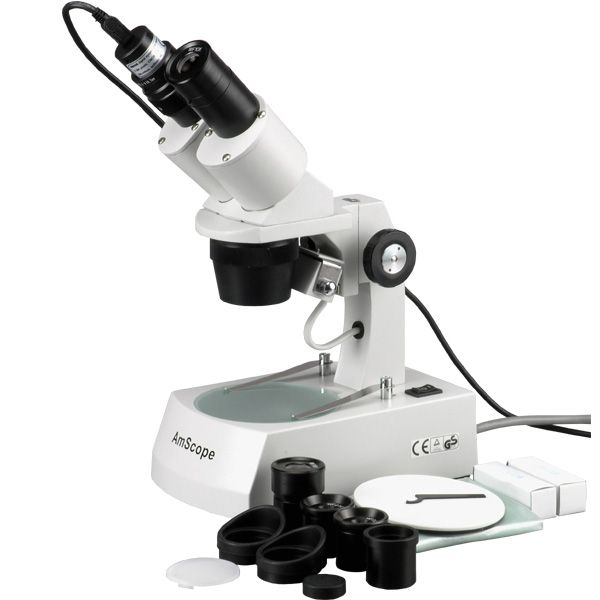Zoom H4n manuels
Manuels d'utilisation et guides de l'utilisateur pour Dictaphones Zoom H4n.
Nous fournissons des manuels en pdf 1 Zoom H4n à télécharger gratuitement par type de document : Manuel d'utilisateur

Zoom H4n Manuel d'utilisateur (156 pages)
marque: Zoom | Catégorie: Dictaphones | Taille: 20.52 MB |

Table des matières
Playback
11
RE-RECORDING
11
[LEFT PANEL]
12
[BACK PANEL]
13
MTR MODE
23
4CH MODE
24
Time lag
31
Connect H4n
34
OVERWRITE
45
Operations
47
STEREO LINK
61
PLAY PLAY
65
Start Stop
65
<SIDE LEVEL>
75
<SOURCE>
75
<CH SETTING>
75
<PRE AMP>
85
<EFX>
85
<LEVEL>
85
<STORE>
85
<RENAME>
85
(not stored)
89
Caution:
99
<AB REPEAT>
99
<TRACK MENU>
102
12 characters
111
<FILE RENAME>
112
<MIXER>
114
Only on 4CH MODE
115
<DIVIDE>
117
Only on MTR MODE
125
Reference
137
■ PREAMP module
140
■ EFX module
142
Ref. P144
143
Ref. P144)
145
H4n patch list
146
Other problems
149
H4n-5000-2
154
 Zoom H1,
14 pages
Zoom H1,
14 pages
 Zoom H2N dictaphone,
48 pages
Zoom H2N dictaphone,
48 pages
 Zoom H2next Specifications,
47 pages
Zoom H2next Specifications,
47 pages
 Zoom H2 Specifications,
94 pages
Zoom H2 Specifications,
94 pages
Zoom appareils