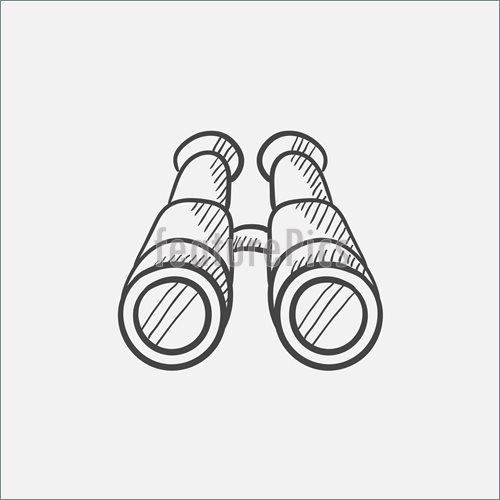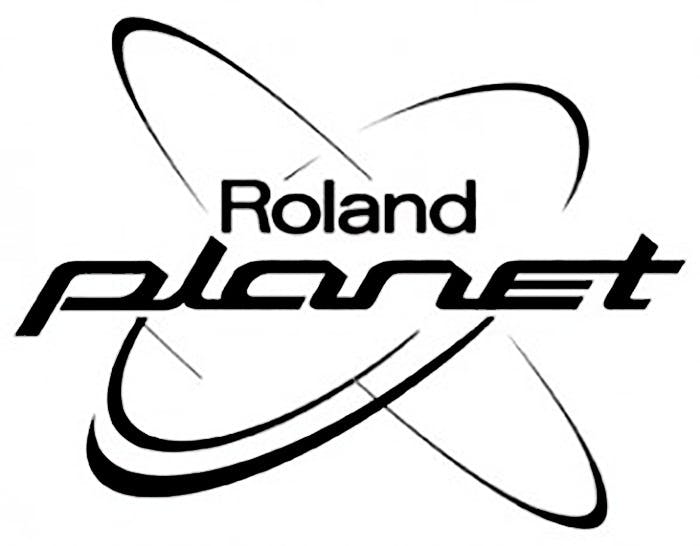Zoom Model 26 manuels
Manuels d'utilisation et guides de l'utilisateur pour Dashcam Zoom Model 26.
Nous fournissons des manuels en pdf 1 Zoom Model 26 à télécharger gratuitement par type de document : Spécifications
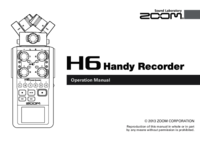
Table des matières
Contents
4
1. Press
21
2. Use to
21
3. Use to
23
Overdubbing
35
Playback
42
4. Use to
54
8. Press
59
5. Use to
60
Troubleshooting
101
Specifications
102
Z2I-1721-02
104
For EU Countries
104
 Zoom Q4 User guide,
32 pages
Zoom Q4 User guide,
32 pages
 Zoom USB External User guide,
32 pages
Zoom USB External User guide,
32 pages